Suggesting Edits
This page describes how any logged-in Symbiota user can suggest modifications to an occurrence record. The editing tools can be used to remediate data quality issues or add missing information.
Portal users can only leave suggested edits on occurrence records if (1) they are logged into the portal and (2) public editing is enabled for a given collection.
To suggest changes to an occurrence record:
Open the occurrence record and select the link at the bottom of the record that reads, “Occurrence Editor”, as in the example below.
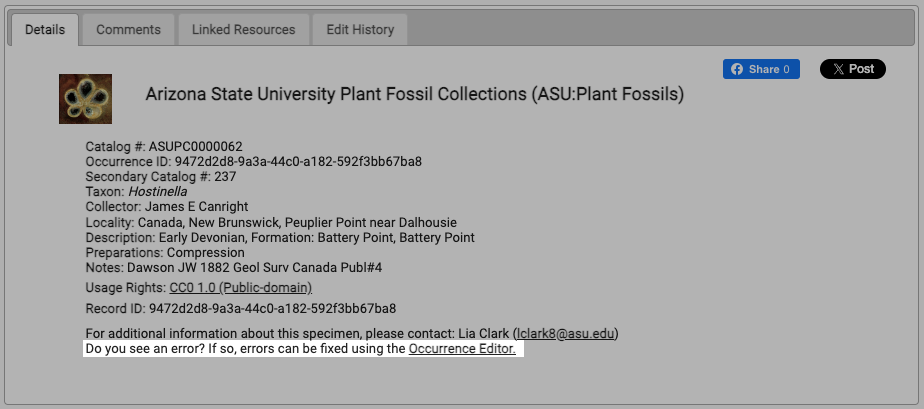
Open the record and make changes using the Occurrence Data form. Note that public users cannot make suggested changes to Catalog Number or Scientific Name values; use the commenting tools to leave remarks related to these fields.
More information about editing records can be found on the Editing Records page.
- Select the “Save Edits” button at the bottom of the page once your modifications are complete. Your suggested changes must be approved by an administrator of the collection before they will become public.
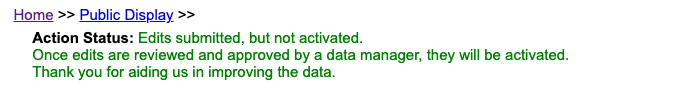
Cite this page:
Lindsay Walker, ed: Katie Pearson. Suggesting Edits. In: Symbiota Support Hub (2025). Symbiota Documentation. https://biokic.github.io/symbiota-docs/user/public_feedback/public_edits/. Created on 03 Apr 2024, last edited on 20 May 2024.