Identification Keys
This page describes how to navigate identification keys built in to checklists in Symbiota portals. View our documentation about checklists, editing characters and character states, and editing character states applied to taxa.
Structure of Identification Keys
Identification keys are built from a list of characters that each have multiple states.
Characters are categories of traits that are shared across all members of a taxon (e.g., “average wing length” or “leaf phyllotaxy”).
A state is the specific trait that is shared within the taxon (e.g., “3-15 mm” or “opposite”, for each of the characters above). At this time, states can only be categorical (i.e., you cannot enter a number value).
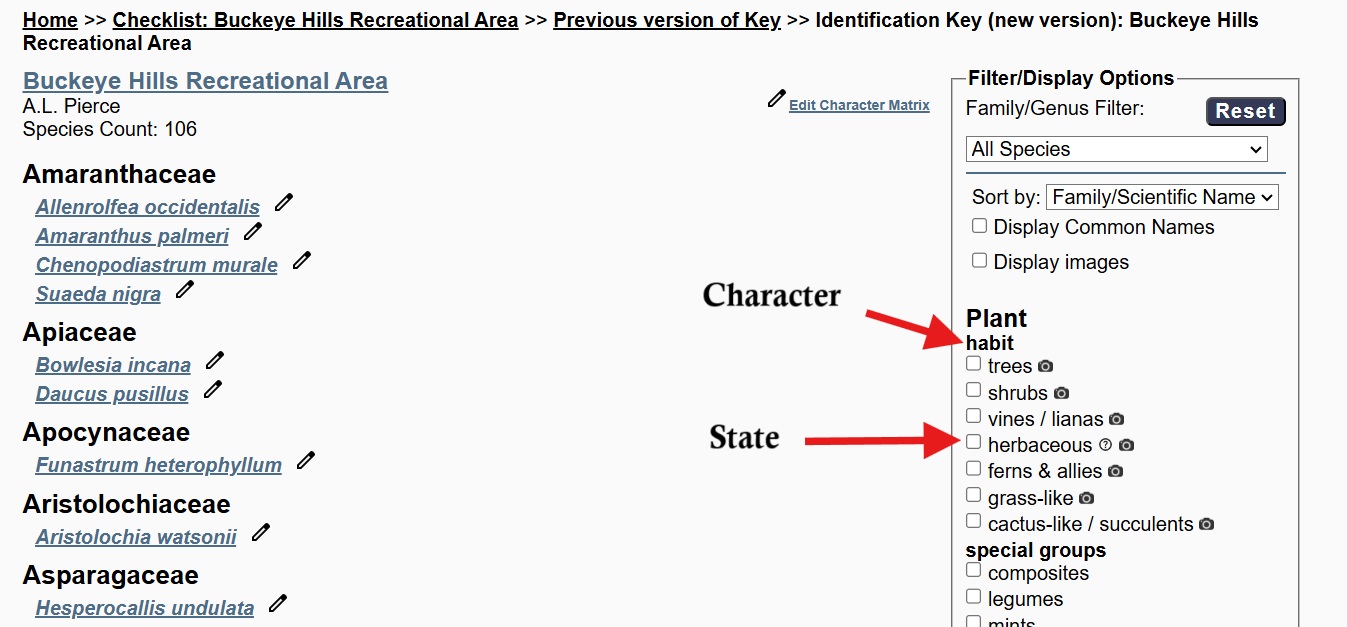
Setting up identification keys in a portal requires the administrator to import or add character and state values (see ID Keys Administrator instructions here. Then, an identification keys editor can assign certain state values to certain taxa (see ID Keys Editor Instructions here).
Using Identification Keys
Identification keys are not turned on and/or configured in all portals and require extensive configuring in order to be used across many taxa. To access this feature, contact your portal administrator.
Identification keys can be used within checklists to identify a taxon within the list that possesses certain character states. A user can click the character states that match those of their sample/individual of interest, and the taxon/taxa with the same character state(s) will be displayed on the checklist.
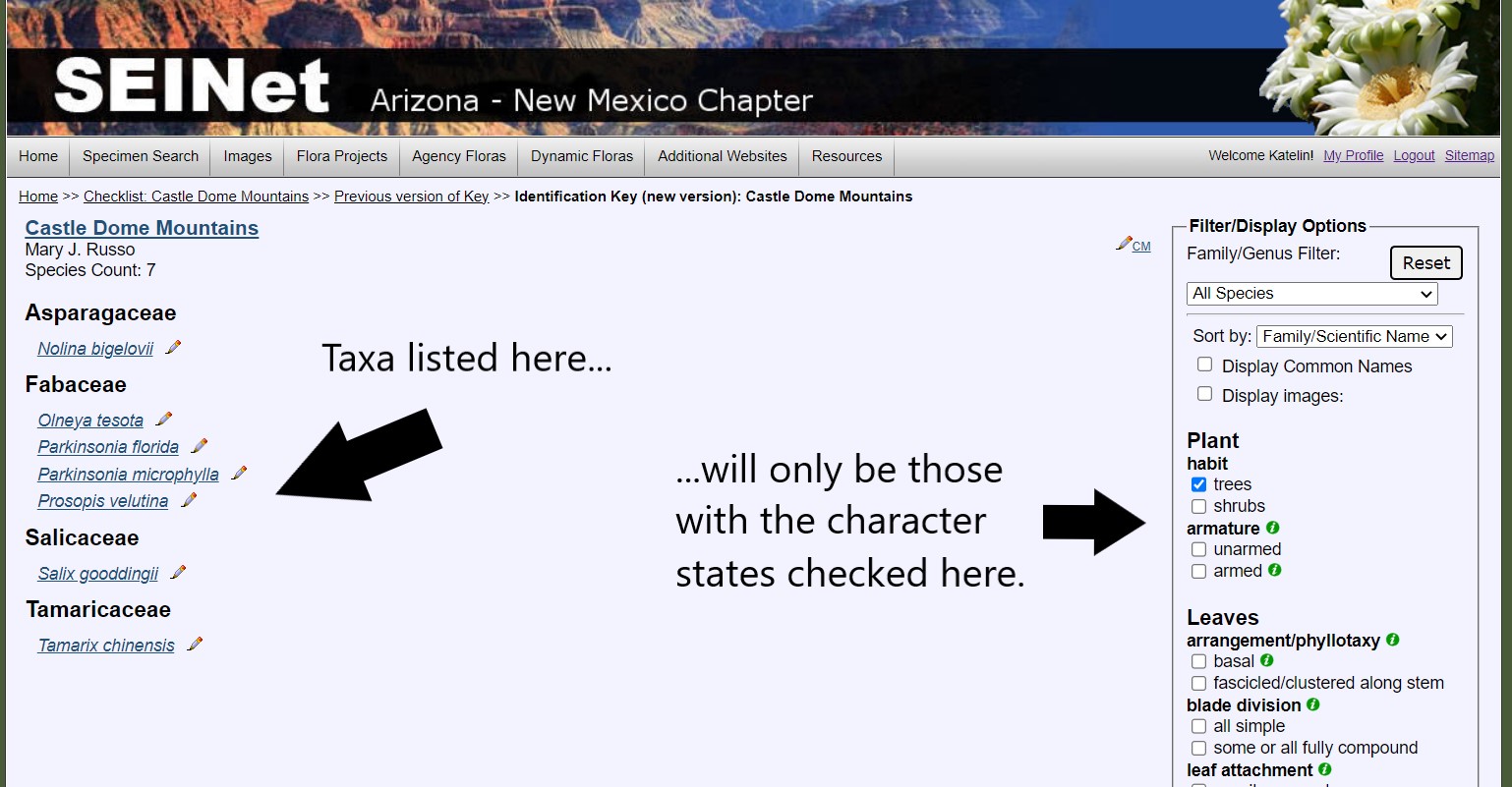
Note that the taxa you will see on the left will only include those that were in the original checklist.
Related Resources
Cite this page:
Katie Pearson. Identification Keys. In: Symbiota Support Hub (2025). Symbiota Documentation. https://biokic.github.io/symbiota-docs/user/idkeys/. Created on 31 Oct 2022.