Downloading Images
This page describes how to download images from a Symbiota portal.
It is incumbent upon data users to abide by usage rights when downloading images from Symbiota portals. Usage rights appear on collection profiles, occurrence records, and in each portal community’s respective Data Usage Guidelines (Sitemap > Image Library > Usage Policy and Copyright Information).
Download Images Individually
Images can be downloaded directly by opening images from occurrence records and saving them locally:
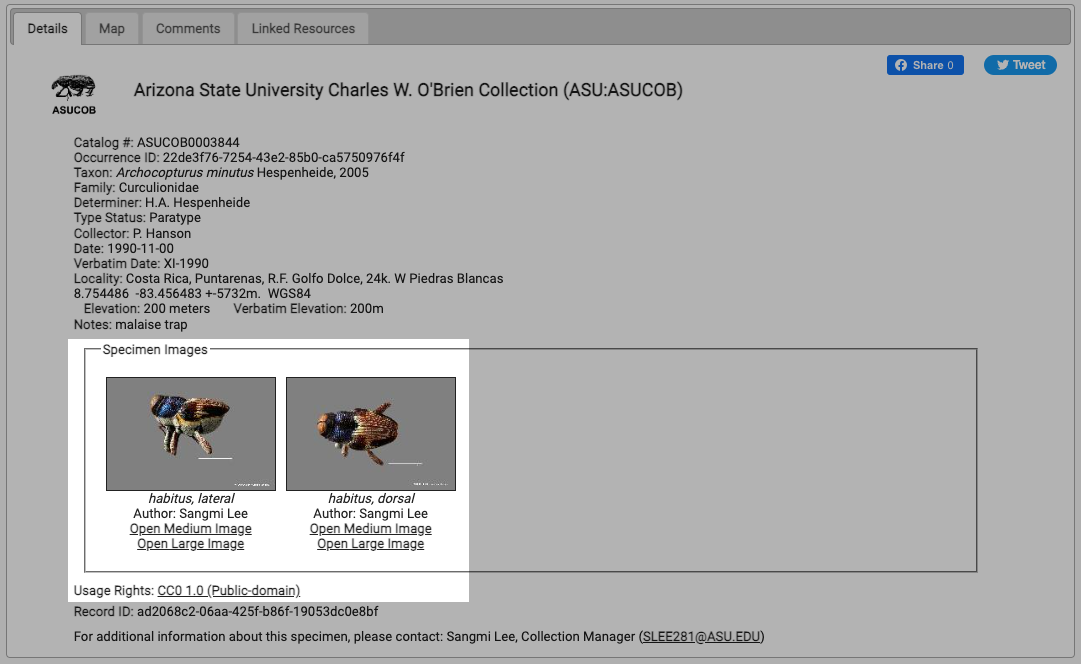
Batch Image Downloading
An R script has been developed to batch download images listed as URLs in a CSV or Darwin Core Archive-derived multimedia file:
Pearson, Katelin. (2023, May 10). R Script for Batch Downloading Images from a CSV File (from a Darwin Core Archive). Zenodo. https://doi.org/10.5281/zenodo.7922418
Cite this page:
Lindsay Walker. Downloading Images. In: Symbiota Support Hub (2025). Symbiota Documentation. https://biokic.github.io/symbiota-docs/user/download/download_images/. Created on 19 Jun 2023.