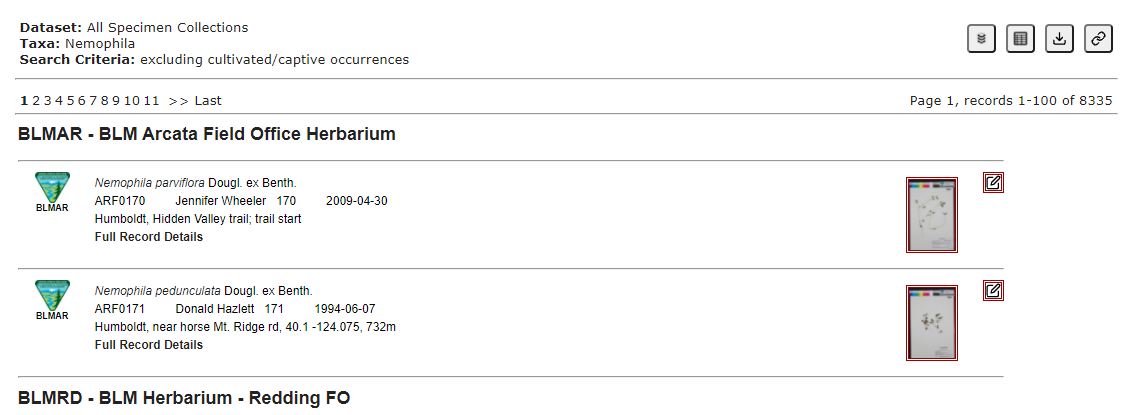Downloading Data
–
Downloading data from Symbiota portals can easily be done from a public search.
After conducting a search, click the download icon button 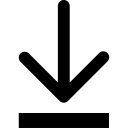
This is usually displayed at the top right corner of the page, as shown below:
Cite this page:
Katie Pearson, ed: Katie Pearson. Downloading Data. In: Symbiota Support Hub (2025). Symbiota Documentation. https://biokic.github.io/symbiota-docs/user/download/download_data/. Created on 12 Nov 2021, last edited on 26 Jan 2024.