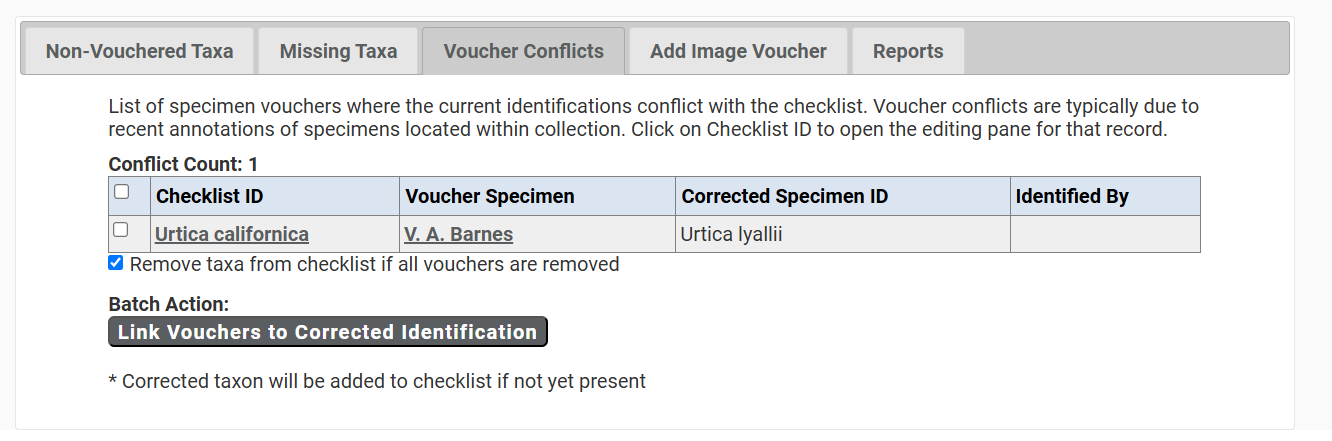Voucher Conflicts Tab
The Voucher Conflicts tab allows you to view a list of specimen vouchers for which their current identifications do not match how they were originally added as part of the checklist. This is generally due to recent annotations.
To view this tool, navigate to the Manage Linked Vouchers tool in your checklist. If any specimens were re-identified to another taxon since you added that voucher to your checklist, it will be displayed in the Conflict Table. From here, you can view the voucher specimens by clicking on the name of the collection in the Voucher Specimen column. If you click the value in the Checklist ID column, you will be able to access the editing pane for that taxon in your checklist.
You can also update your checklist from these new identifications by clicking the checkbox next to the voucher you would like to update, and then clicking the Link Vouchers to Corrected Identification button. If the “Remove taxa from checklist if all vouchers are removed” box is unchecked, any non-vouchered taxa in your checklist (resulting from updating the vouchers' identifications in your checklist) will be removed from your checklist as well.
Cite this page:
Katie Pearson. Voucher Conflicts Tab. In: Symbiota Support Hub (2025). Symbiota Documentation. https://biokic.github.io/symbiota-docs/user/checklist/conflict/. Created on 15 Dec 2021, last edited on 11 Dec 2024.