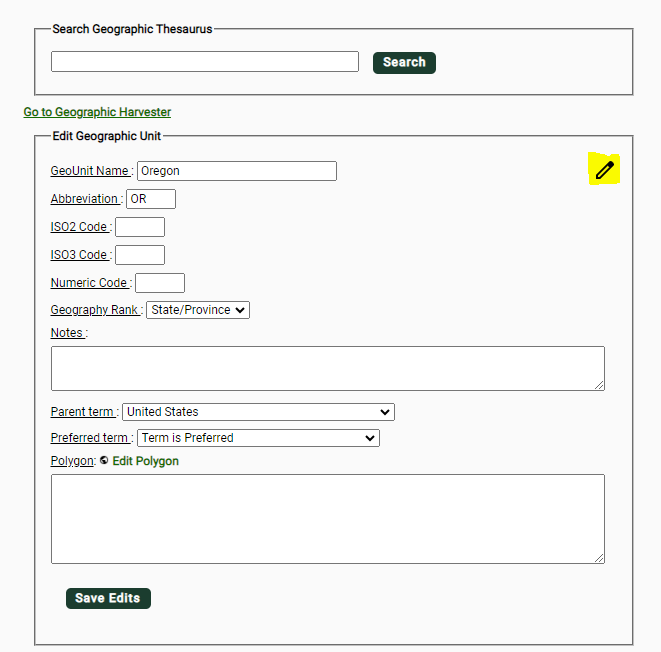Editing the Geographic Thesaurus
- Use the Sitemap to navigate to the Geographic Thesaurus under “Administrative Functions (Super Admins only)”.
- If the geographic unit you are editing is a root term, select the term from the list on the resulting page. If the geographic unit is not a root term, use the Search Geographic Thesaurus box to search for your term.
The search box will show a dropdown list of all terms matching your search term, along with the parent unit of your search term. Make sure you select the correct unit+parent unit combo!
- To edit the values in the Geographic Unit box, click the pencil icon (highlighted below), make any edits, and click the Save Edits button. This is also where you can change the parent geographic unit for this unit (see Parent term field) and the preferred/accepted term for this unit (see Preferred term field).
- To delete the term, click the Delete Geographic Unit button below the Geographic Unit box.
- To edit the children terms (i.e., terms beneath this unit in the hierarchy), view the list below the Geographic Unit box. To remove children from this geographic unit, click the name of the child term and edit its Parent term.
- To add a child term, click the plus icon at the top of the “children” list and follow the instructions here.
Cite this page:
Katie Pearson, ed: . Editing the Geographic Thesaurus. In: Symbiota Support Hub (2025). Symbiota Documentation. https://biokic.github.io/symbiota-docs/portal_manager/geothes/edit/. Created on 08 Feb 2024.