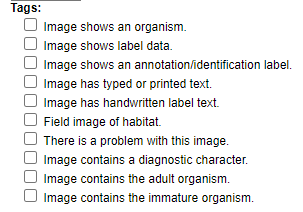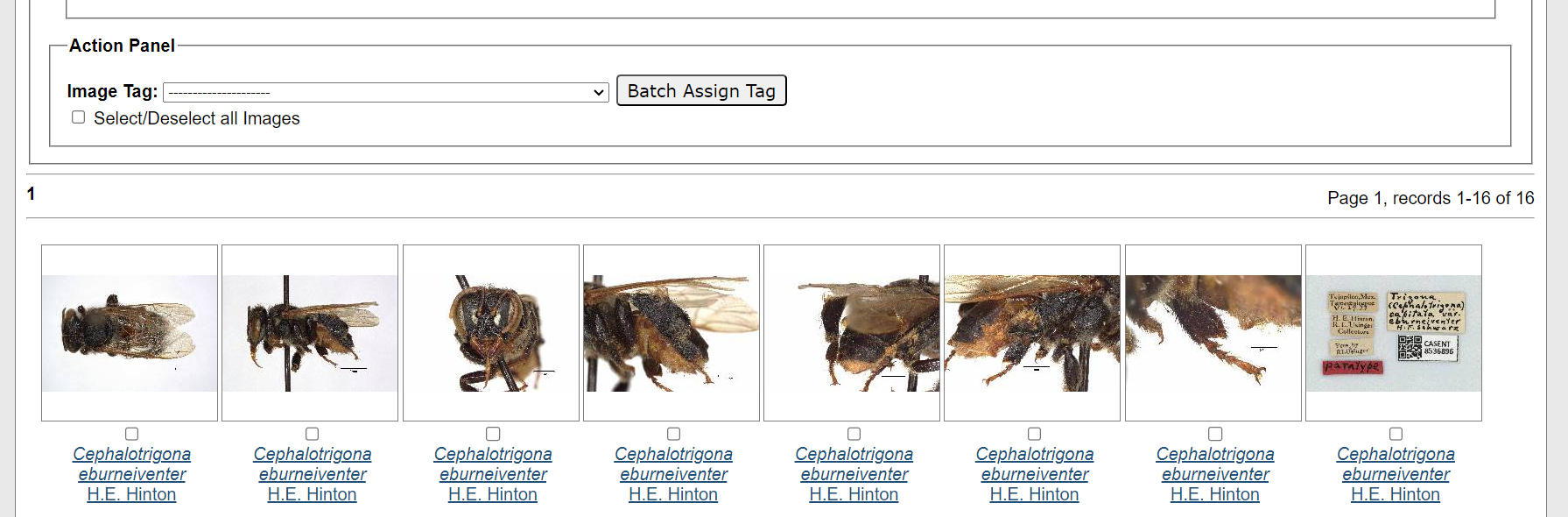Tagging Images
This page describes how to tag images of occurrences.
Tagging individual images
Occurrence images can be tagged with important metadata about what is contained within that image. For example, a specimen can be marked as representing an adult organism or an immature organism. Some possible tags are shown in the image below:
To tag an image, navigate to the occurrence to which that image belongs (see this page). Then click the Images tab. Click the edit button  and scroll down to the checklist of tags that you can add to the image. Click the Submit Image Edits button when complete.
and scroll down to the checklist of tags that you can add to the image. Click the Submit Image Edits button when complete.
Batch tagging images
- Navigate to the Image Search interface in your portal. This is usually listed on main menu of your portal, potentially nested in an “Images” dropdown section. If you can’t find it here, navigate to your Sitemap and click “Interactive Search Tool” under the Image Library header.
Even though you access this tool through the Image Search interface, you will need editor permissions to tag images in the search results.
- Enter the search criteria for the images you would like to tag in the Search Criteria box.
- To select images from a specific collection, select the “Specimen/Vouchered Images” from the Image Type dropdown box and then use the checkboxes to select the collection(s) from which you would like to see images. Click the plus icon to expand the lists of collections, if applicable.
- Click the Load Images button.
- Click the pencil icon in the top right corner of the Search Criteria box to toggle the batch tagging interface ON. A new box labeled Action Panel will show up below the Search Criteria box.
- Select the Image Tag from the dropdown list that you would like to apply, then check the boxes next to the images to which you would like to apply that tag.
- Click the Batch Assign Tag button to apply that tag to the selected images.
Cite this page:
Katie Pearson. Tagging Images. In: Symbiota Support Hub (2025). Symbiota Documentation. https://biokic.github.io/symbiota-docs/editor/images/tag/. Created on 13 Dec 2021, last edited on 04 Mar 2024.