Processing Status
This page explains the Processing Status field and how it is handled in Symbiota portals.
Processing Status is a Symbiota-specific field that can be used to track the digitization status (or any other workflow status) of records. It is not publicly visible nor is it included in Darwin Core Archive exports. The default values available for this field are:
- Unprocessed
- Unprocessed/NLP
- Stage 1
- Stage 2
- Stage 3
- Pending Review-nfn
- Pending Review
- Expert Required
- Reviewed
- Closed
There are no standard definitions for these status values. Collaborative digitization projects will often define processing status values in a way that helps them manage their workflows and reporting (e.g., see Appendix 2 in this document from the California Phenology Network).
Processing Status integrates with the following tools in Symbiota portals:
- Crowdsourcing module: when Processing Status=“Unprocessed” and a record has at least one associated image, it is available to be added to the Crowdsourcing queue.
- Reports: the numbers of records per processing status can be quickly viewed by a collection administrator through the Reports tab of the Processing Toolbox.
The Processing Status can also be batch edited and searched using Data Editor Search Form (Data Editor Control Panel > Edit Existing Occurrence Records):
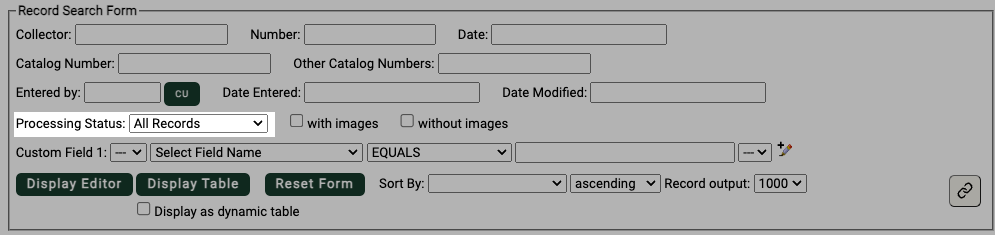
Editing Processing Status
Processing Status and Status Auto-Set are located under the Curation section of the Occurrence Editor form:
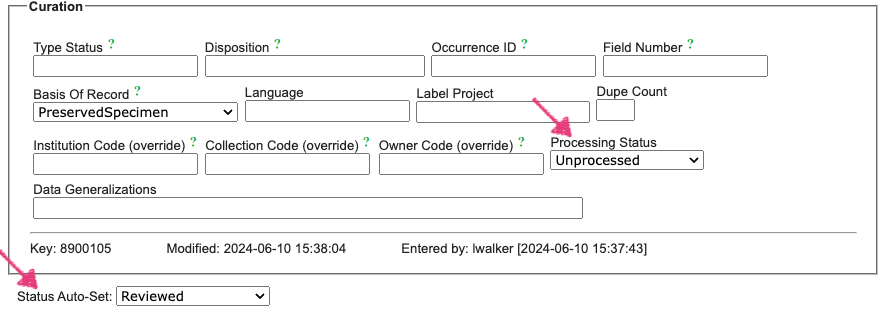
Manually
Processing Status can be manually updated from within the Curation box on the Occurrence Editor. This method is most useful when making on-off edits to records that do not require extensive workflow tracking.
Do not use the Status Auto-Set field if you want to change the processing status for a single record! Make sure you are using the Processing Status field inside the Curation box.
Automatically
The Status Auto-Set menu is used for making changes to Processing Status when multiple records are to be edited. If a user needs to edit numerous records, but they do not want to remember to manually update the Processing Status as they work, Status Auto-Set can be used to automatically update this field, for example, during image transcription. Once Status Auto-Set is set, any records a user subsequently edits will receive that new Processing Status value.
Status Auto-Set is user-specific and relies on browser cookies to function.
Cite this page:
Lindsay Walker, Katie Pearson. Processing Status. In: Symbiota Support Hub (2025). Symbiota Documentation. https://biokic.github.io/symbiota-docs/editor/edit/status/. Created on 10 Jun 2024, last edited on 27 Sep 2024.