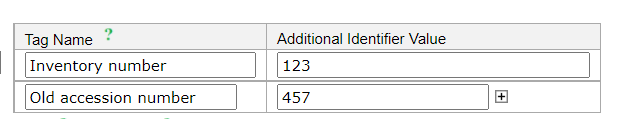Catalog Numbers
Catalog Numbers
Catalog numbers are important to assign to each record because they act as unique identifiers for each record. This field should be used to store the barcode or the accession number (herbaria only). This field should be unique for each collection, for example, by including the collection acronym (e.g., ASU00012345, WIS-L-001456). Use of leading zeros is recommended to enable correct sorting in the Symbiota interface.
Tag Name / Additional Identifier Values (= Other Catalog Numbers)
Because specimens may be associated with multiple catalog numbers / identifiers, Symbiota portals have a tool that allows multiple values for Other Catalog Number. In the Occurrence Editor, this tool is located to the right of the Catalog Number field, and it includes boxes for “Tag Names” and “Additional Identifier Values”.
The Tag Name field is an optional field that can be used to label the type of identifier being applied to the specimen. Tag Names are generally collection-specific (i.e., there are no recommended values). Common tags may include: Previous Catalog Number, Old Catalog #, Accession Number, NPS #, NPS Accession #, Secondary OccurrenceID, etc. The Tag Name field can be left blank if you do not wish to label the type of Other Catalog Number / Identifier.
The Additional Identifier Value field is where you can enter the alphanumeric value of the Other Catalog Number / Additional Identifier. For example, if you have an old accession number of 45678, you can enter “Accession #” in the Tag Name field, and 45678 into the Additional Identifier Value field. Alternatively, you can leave Tag Name blank and only enter a value into the Additional Identifier Value field.
These tools were released in March 2022 and are under active development. For this reason, some functionalities are still coming online. In particular, searching based on Other Catalog Numbers may produce incomplete results until all values of Other Catalog Number are transferred into the new Tag Name + Additional Identifier Value system.
Duplicate Catalog and Other Catalog Numbers
Collection administrators can identify and resolve duplicate catalog numbers or other catalog numbers using the Data Cleaning Tools.
Cite this page:
Katie Pearson, Ed Gilbert. Catalog Numbers. In: Symbiota Support Hub (2025). Symbiota Documentation. https://biokic.github.io/symbiota-docs/editor/edit/fields/catno/. Created on 28 Feb 2022, last edited on 14 Apr 2022.