Adding Records from Images
This page describes how to add a new record by uploading a single image.
Using this tool, you can upload (or enter a URL to) an image that will establish a new occurrence record. Navigate to the Data Editor Control Panel (My Profile > Occurrence Management > name of collection), and select Create New Records Using Image (nested under Add New Occurrence Record). To upload an image, click the Choose File button and select the image you wish to upload. To use a URL, click the Enter URL link on the right side of the form.
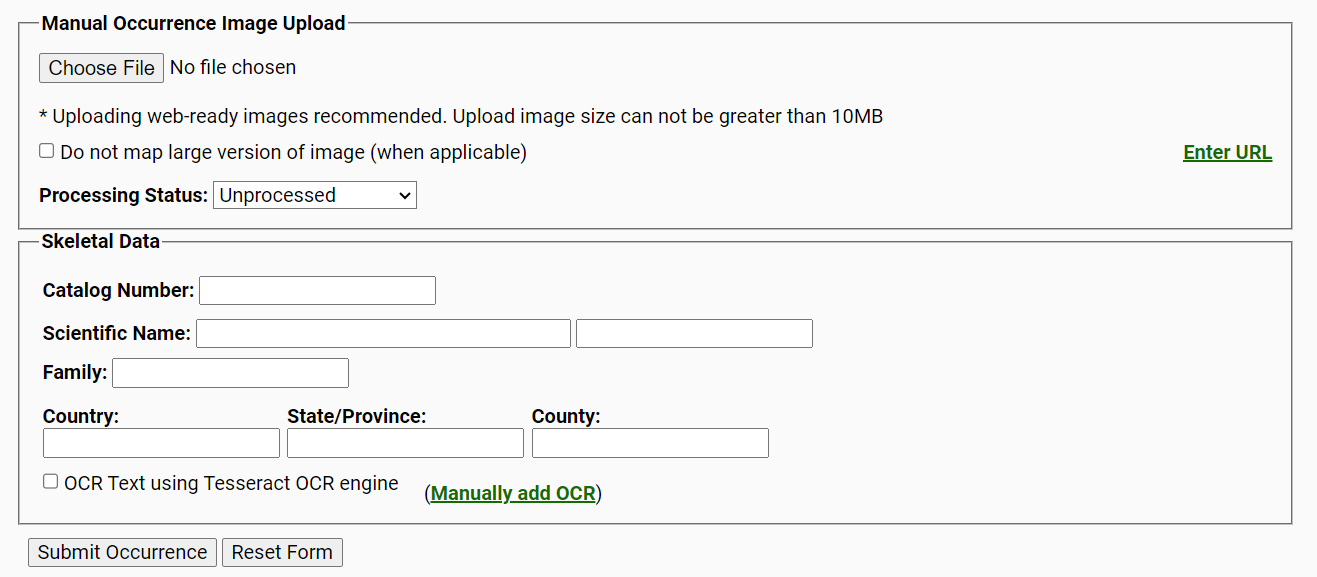
Before upload, you can also define the processing status of the new record and enter any skeletal data for the record, including Catalog Number, Scientific Name, Country, State/Province, and County. Checking the box next to OCR Text using Tesseract OCR engine (if applicable) will run optical character recognition on the image that will attempt to parse text from the image that can potentially be used to fill out the remaining fields in the future.
Cite this page:
Katie Pearson. Adding Records from Images. In: Symbiota Support Hub (2025). Symbiota Documentation. https://biokic.github.io/symbiota-docs/editor/add/image/. Created on 22 Oct 2021, last edited on 20 Sep 2024.