Adding Full Records
This page describes where to add a new record by entering the data directly into the portal. For information about batch uploading label information, see this page.
Navigate to your Data Editor Control Panel (My Profile > Occurrence Management > name of collection). Select Add New Occurrence Record. Enter the specimen information into the provided fields.
To learn more about the data fields available in Symbiota, visit this page.
Before you click Add record to create the new record, you can select one of three options for the next action you will perform, shown below. Go to New Record and Carryover Locality Information is useful for entering data from a single collection event that will share locality information. Remain on Editing Page should be used when the user wishes to double-check the record or add supplementary information such as images or annotations.
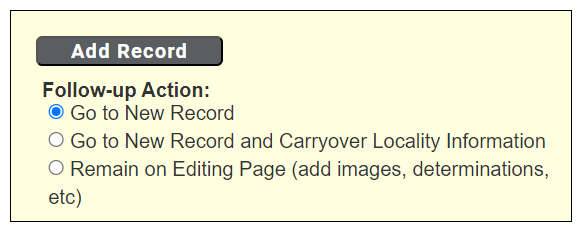
Cite this page:
Katie Pearson. Adding Full Records. In: Symbiota Support Hub (2025). Symbiota Documentation. https://biokic.github.io/symbiota-docs/editor/add/full/. Created on 22 Oct 2021.