User Permissions
This page defines each of the possible permission levels that can be assigned by an administrator of a collection and describes how to assign permissions to users.
Permissions Definitions
Administrator: can use all tools in the Administration Control Panel. For example, this user can edit the contact information and description for your collection, view edits made to your records, batch upload data, and use data cleaning tools. Administrators can also delete records.
Editor: can use all tools in the Data Editor Control Panel, including adding and editing records, printing labels, batch annotating specimens, batch georeferencing specimens, and managing loans. Editors cannot delete records. Editors can view and modify all locality data, including for records with locality security applied.
Rare Species Reader: can view and download locality data for all specimens in your collection, even if the locality information is redacted from the general public (see Redacting / Obscuring Data).
Adding / Changing User Permissions
To assign user permissions, you must be an Administrator of the collection for which you will assign those permissions.
- Navigate to your Administration Control Panel (My Profile > Occurrence Management > name of collection).
- Click Manage Permissions.
- The resulting page will show a list of all Administrators, Editors, and Rare Species Readers assigned to your collection.
- To remove a user’s permissions, click the “X” icon next to their name:
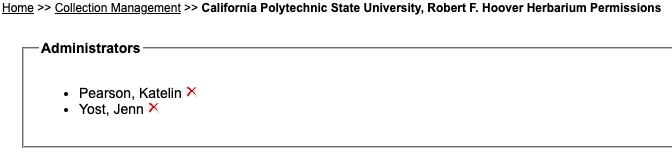
- To add or edit a user’s permissions, select their name from the dropdown list under “Add New Admin/Editor/Reader”, select the radio button next to the level of permissions you wish to assign, and click the “Add Permission for User” button:
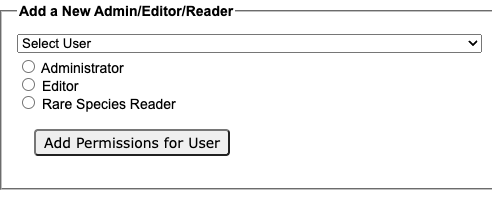
If you don’t see someone’s name in the dropdown list, they might not have a profile yet. Contact the user and have them create a user profile.
Cite this page:
Katie Pearson, Lindsay Walker. User Permissions. In: Symbiota Support Hub (2025). Symbiota Documentation. https://biokic.github.io/symbiota-docs/coll_manager/users/. Created on 02 Nov 2021, last edited on 20 Apr 2023.