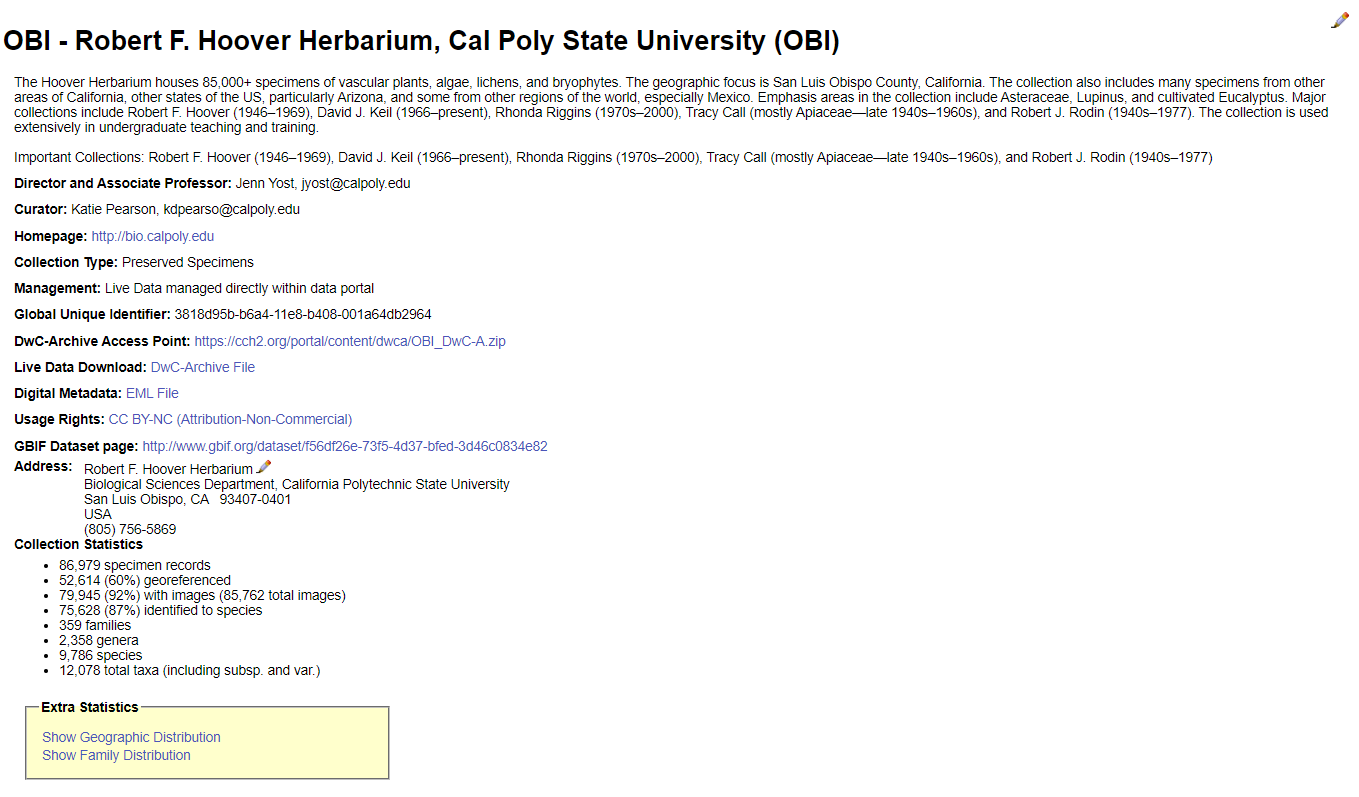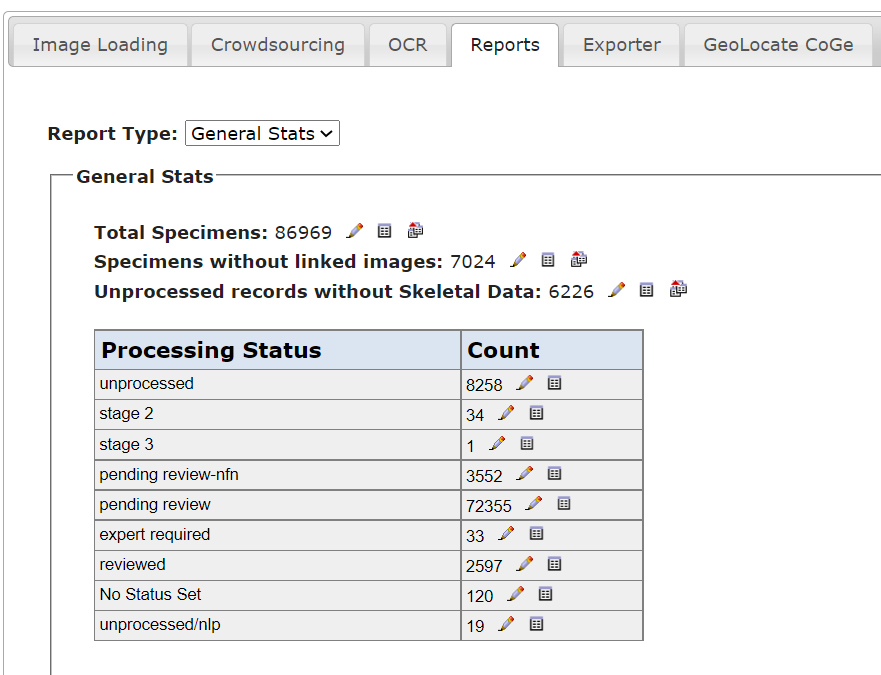Collection Statistics
This page describes how you can find information about how many occurrences and images you have in your collection.
Viewing Collection Statistics
Collection statistics are generated on command and are not created “on the fly”. A collection administrator should periodically refresh collection statistics. Collection statistics are also automatically refreshed when a new Darwin Core Archive is published/created.
Statistics relating to the number of specimens, images, georeferences, and taxa within a collection can be found on that collection’s Collection Profile page. An example collection profile is shown in the screenshot below and can be found here. The collection statistics are found at the bottom of the page and include:
- Number of total records
- Number of records that are georeferenced
- Number of records that have associated images
- Total number of images in the collection
- Number of specimens that are identified at least to the level of species
- Number of families, genera, species, and total taxa that represented in the collection (NOTE: these numbers are calculated using only taxonomic names that have been indexed to the taxonomic thesaurus)
Collection profiles can be accessed by visiting the Collection Search Page (click Search Collections) at the following URL: [BASE URL]/collections/index.php. For example, for the CCH2 portal, the full URL is https://cch2.org/portal/collections/index.php.
If you are an editor or administrator for a collection, you can also access your statistics by clicking My Profile > Occurrence Management > name of collection.
Refreshing Collection Statistics
Collection statistics are generated on command and are not created “on the fly”. To refresh your collection statistics, navigate to your Administration Control Panel (My Profile > Occurrence Management > name of collection) and click Update Statistics (bottom link in the Administration Control Panel).
Processing Status Statistics in the Reports Tab
To view statistics regarding the processing statuses in your collection, navigate to your Administration Control Panel (My Profile > Occurrence Management > name of collection), then click Processing Toolbox. Click the Reports tab. A table will be displayed that shows you the number of specimens in each processing status. To view occurrences one by one, click the edit (pencil) icon in the Count column. To view occurrences as a list, click the table icon in the Count column.
This page will also show you how many of your occurrences do not have linked images and how many lack skeletal data (i.e., a value in the Scientific Name field).
Cite this page:
Katie Pearson. Collection Statistics. In: Symbiota Support Hub (2025). Symbiota Documentation. https://biokic.github.io/symbiota-docs/coll_manager/stats/. Created on 30 Nov 2021.