Paleo Data
The use of Symbiota portals for managing and sharing paleontological collections data is relatively new. Anyone with interest in advancing the functionality of Symbiota portals to manage, publish, or use fossil data is encouraged to contact the Symbiota Support Hub. Community discussions related the functionality of Symbiota portals for managing and publishing fossil collections data can be found here.
Paleo Module
The “Paleo Module” is a non-standard module available for collections in Symbiota portals that contain records of fossil specimen occurrences. This module is activated on a per-collection basis (i.e. not per portal) and appears as an additional form within the Occurrence Editor. Contact your portal administrator to have this module activated for your collection.
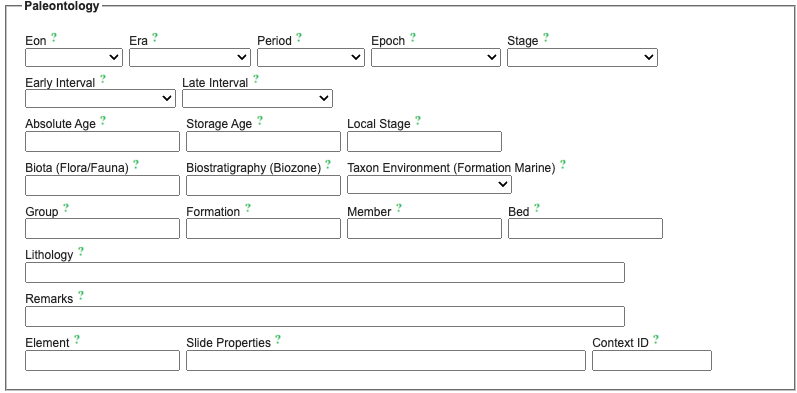
Geochronologic/Chronostratigraphic Data
Controlled Vocabularies
The values for the geochonologic/chronostratigraphic terms in the paleo module rely on a suggested controlled vocabulary, which is in place to facilitate consistent data entry when records are manually created in your portal.
If your portal community has not yet selected a standard upon which to base this controlled vocabulary, recommended options include:
- The International Commission on Stratigraphy’s Chronostratigraphic Chart
- The Geological Society of America’s Geologic Time Scale
- The US Geological Survey’s Divisions of Geological Time
Bulk Importing & Manipulating Age-Related Values
If the paleo module has been activated for your collection’s profile in a Symbiota portal, data can be imported, downloaded, and batch updated using the same methods for non-paleo collections. Refer to the documentation on Importing and Uploading Data for more information.
When bulk ingesting data that includes values destined for the Eon, Era, Period, Epoch and/or Stage fields, be aware of the idiosyncrasies illustrated below:
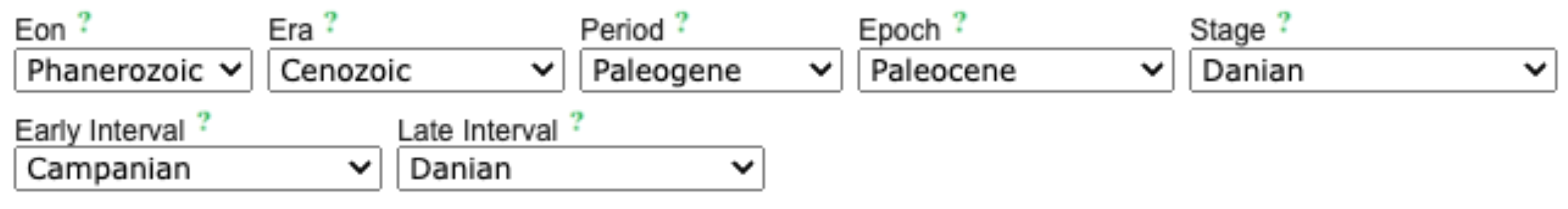 |
|---|
| Only one hierarchy for age-related data can be specified within the Occurrence Editor. In other words, if a specimen’s possible age may span multiple divisions of geologic time–e.g. Early Interval=“Campanian” and Late Interval=“Danian”–at present, you can only specify one hierarchy using the Paleo Module form. In the example above, the hierachy for “Danian” is selected. However, full hierarchies for both Late Interval and Early Interval can be bulk uploaded after cataloging, if desired. |
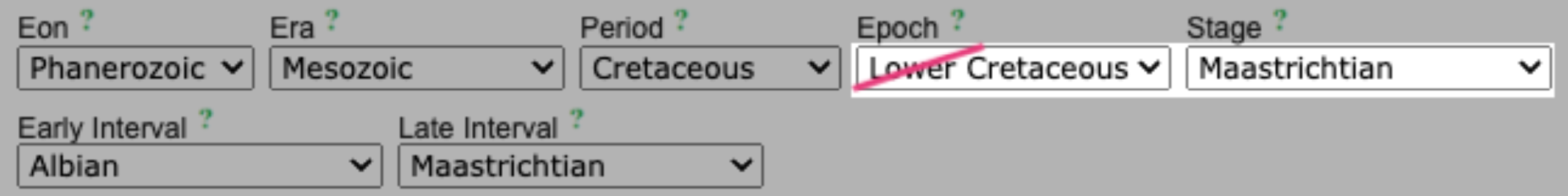 |
|---|
| ⚠️ While a controlled vocabulary exists, it is only suggested; therefore, illogical age values can be keystroked and saved the Occurrence Editor. In the example above, because “Lower Cretaceous” exists as value for Epoch, the form accepted this value, even though it’s an illogical choice for Stage = “Maastrichtian”). |
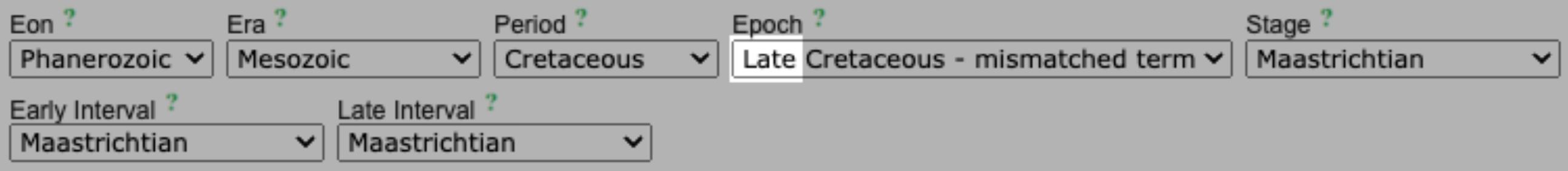 |
|---|
| ❗A “mismatched term” error will appear if an entered value does not perfectly align with your portal’s suggested controlled vocabulary in the Eon, Era, Period, Epoch and Stage fields. In this example, the suggested vocabulary prefers “Upper Cretaceous” to “Late Cretaceous”; therefore, when “Late Cretaceous” is entered, an error appears. This error is only visible on the Occurence Editor interface and will not affect how your data are stored, exported, or displayed publicly. |
Entering BasisOfRecord
At present, the default value for basisOfRecord in Symbiota portals is “PreservedSpecimen”; however, the correct value for paleontological occurrences is “FossilSpecimen”. This value can be manually selected in the Occurrence Editor form during cataloging, or by batch editing to replace “PreservedSpecimen” with “FossilSpecimen” after cataloging is complete.
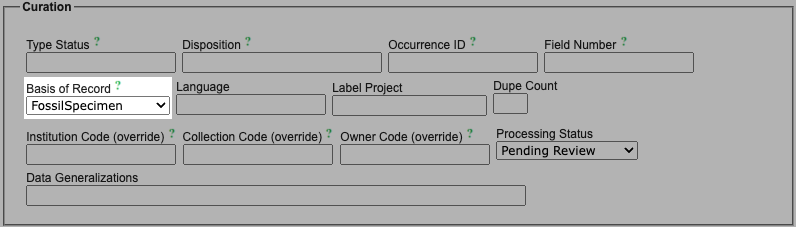
Fossil Localities/Sites
At present, locality (site) data are entered at the specimen occurence level–i.e., on a record-by-record basis–in Symbiota portals. Locality data are also publicly visible by default. Refer to the documentation on locality redaction for instructions on how to obscure this information for sensitive localities.
Extinct Taxa
Extinct taxa are supported in Symbiota. Refer to the Taxonomy Tree Viewer in Pteridoportal for examples.
Data Publishing Considerations
At present, while Symbiota supports paleontological data, including the Darwin Core Class GeologicalContext, values in these fields do not export within Darwin Core archives when published to GBIF via Symbiota portals. However, this information can be exported as part of a backup file.
Printing Labels
Similar to data publishing, values in the Darwin Core Class GeologicalContext are not currently available within the label editor’s visual interface. Contact the Symbiota Support Hub if you need assistance with creating customized labels that include paleo-related data fields.
Best Practices
Symbiota is compliant with the Darwin Core data standard, and this includes its application to paleontological data. However, because some of these terms are still in the process of becoming well-defined for use with fossil data, the Symbiota Support Hub recommendations following best practices recommended by the Paleo Data Working Group.
📃 A complete list of fields used in Symbiota portals and their Darwin Core equivalents can be found here.
Need help?
The Symbiota Support Hub encourages you to contact them for guidance if using Symbiota to manage paleontological data.
Cite this page:
Lindsay Walker, ed: Lindsay Walker. Paleo Data. In: Symbiota Support Hub (2025). Symbiota Documentation. https://biokic.github.io/symbiota-docs/coll_manager/paleo/. Created on 23 Nov 2022, last edited on 17 Jan 2024.