Requesting Endorsement as a Publisher
For first-time data publishers, requesting endorsement as a publisher is a required first step in the data publishing process. Endorsement essentially establishes your organization as an entity (a “publisher”) within GBIF’s data portal, thereby enabling GBIF to index your collections dataset as a contribution from your home university, museum, etc. This process is typically straightforward, as described below.
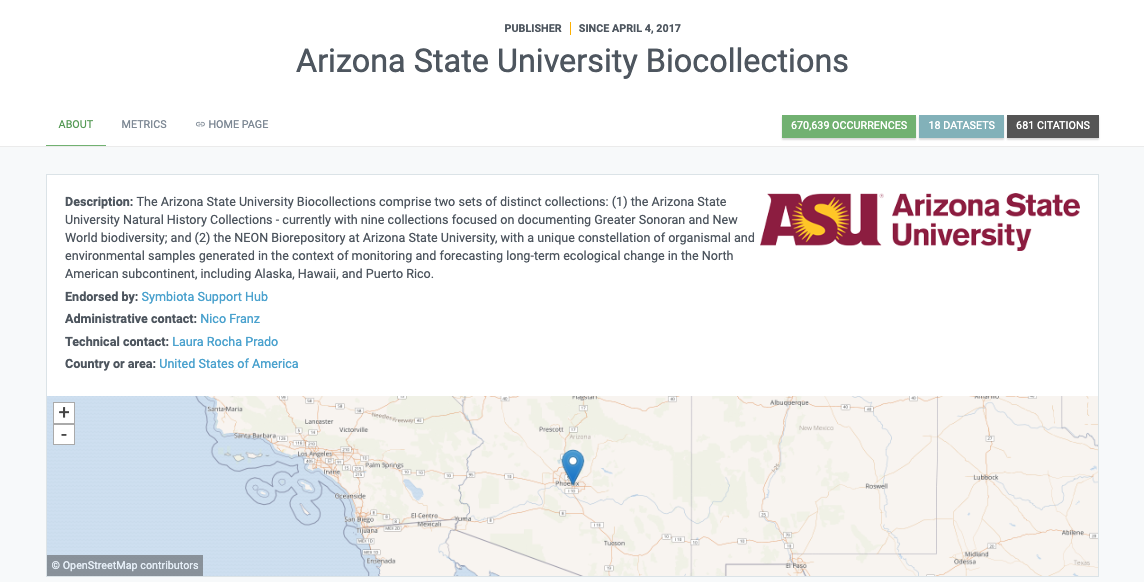 |
|---|
| Sample GBIF publisher page for the ASU Biocollections |
- Determine whether your organization is already endorsed:
- Go to GBIF’s Become A Publisher page and scroll to the bottom of the page. Thoroughly search for your institution. For example, simply searching on “ASU” will not bring up “Arizona State University”, so try all possible combinations before concluding your organization is not registered. You can also search the GBIF portal for all endorsed publishers here.
- ⚠️ If your organization is found in the search form, do not request endorsement. Look for the contacts listed on your organization’s publisher page. If you are unsure whether your collection should be published as a dataset in connection with this existing publisher page, reach out to the listed contacts for assistance before proceeding with data publishing. You can also ask the Support Hub for advice in this situation if you’re not sure what to do.
- If your organization is not found in the search form, proceed with the remaining steps on this page.
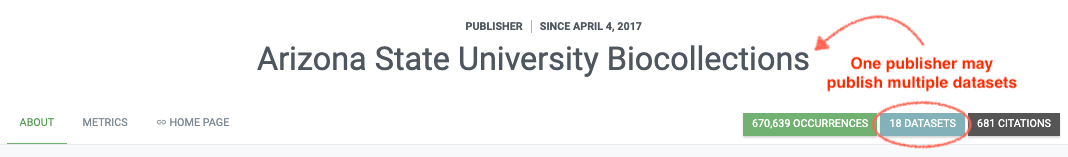 |
|---|
| It’s possible your organization is already registered as a publisher, as is often the case for museums and universities that maintain multiple natural history collections. If you determine that your organization is already registered as a publisher, reach out to the contact(s) listed on your institution’s publisher page to have them add your collection added as a separate dataset. For example, the ASU Biocollections are published to GBIF as a series of datasets. |
If you have not already done so, familiarize yourself with the content on GBIF’s Become A Publisher page, which explains why the endorsement process is necessary.
Select “My organization is not already registered”, then review and agree to GBIF’s terms and conditions. Once you do so, a lengthier form will appear.
To complete the form:
- Organizational Details:
- Add your organizational details. This information may be somewhat similar to your collections profile in your Symbiota portal. However, if you are requesting endorsement for an organization that houses multiple collections that could potentially publish data to GBIF (now or in the future), this description should be more generalized. Refer to the description on the publisher page for the ASU Biocollections as an example.
- Use the map interface to create a placemark for your organization’s physical location.
Endorsing Node: If you are publishing your dataset through a Symbiota portal, select “Symbiota Support Hub” as your endorsing node if your collection is located in the United States. If your insitution is not US-based, please contact the GBIF-designated Node Manager for your country to see if they would like to complete your endorsement. If your country does not have a node, the Symbiota Support Hub may be able to assist with endorsement. Contact our Help Desk if you have questions about this step.
GBIF Projects: For most collections in Symbiota portals, the answer is “no”. Answer “yes” only if you are funded through a BID project.
Contacts: We strongly recommend adding multiple contacts for your organization and providing at least one generic institutional email address, if possible. This will minimize the chance that your organization’s publisher page will become orphaned due to staff turnover.
What and How:
- For most collections in Symbiota portals, the answer is “Occurrence-only data”. This means specimen data.
- In Data Description, we suggest entering something like:
I intend to publish specimen occurrences through the Consortium of Southern Rocky Mountain Herbaria, which is a Symbiota portal, available from soroherbaria.org.
- For the remaining three questions, most collections in Symbiota portals should select “no”.
Select “Register Organization”. At this point, if you selected the Symbiota Support Hub as your endorsing node, GBIF will notify the Hub that your organization has requested endorsement as a publisher.
Once approved, your organization will be listed as an “Endorsed Publisher” on the Support Hub’s Participant page on GBIF. When you open your new publisher page, note the publisher key that appears in the URL for the webpage; use this key when you go to publish your data to GBIF (Step 4).
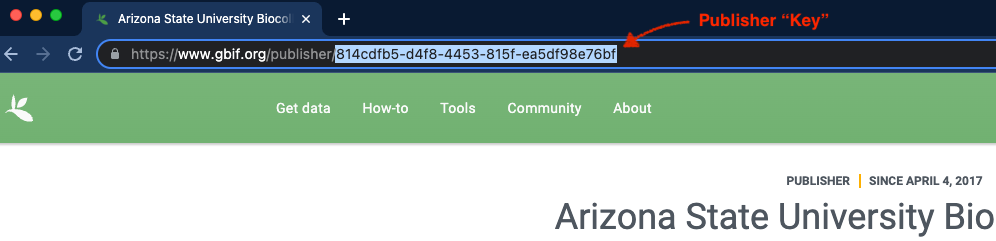
Cite this page:
Lindsay Walker, ed: Lindsay Walker. Requesting Endorsement as a Publisher. In: Symbiota Support Hub (2025). Symbiota Documentation. https://biokic.github.io/symbiota-docs/coll_manager/data_publishing/endorsement/. Created on 27 Oct 2023.