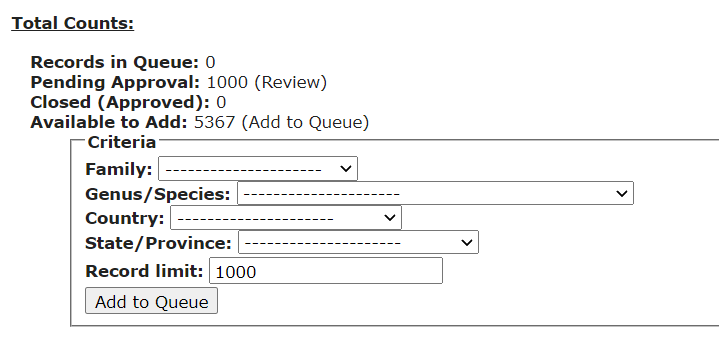Adding Specimens to Crowdsourcing Queue
This page describes how a collection manager or administrator can add specimen records to the queue to be crowdsourced and how to review crowdsourced transcriptions.
A webinar demonstrating this process can be found here: https://youtu.be/1IZhUMqCGvs
Specimens can be crowdsourced for transcription if they (1) have an associated image, and (2) have a processing status of “unprocessed.” To manage the processing status of specimens, you can use the Batch Editor Tool if necessary. Specimen images that are added to a portal without associated data are automatically assigned a processing status of “unprocessed”; however, if skeletal data were uploaded with the images, the processing status was defined by the person who uploaded the data.
- Navigate to your Administration Control Panel (My Profile > Occurrence Management > name of collection).
- In the Administration Control Panel, click Processing Toolbox.
- Click the Crowdsourcing tab.
Don’t see a Crowdsourcing tab? Crowdsourcing may not be enabled in your portal. Contact your portal administrator for more information.
- On the resulting page, you will see tallies of how many records are in the queue, how many have been processed, and how many could be added to the queue. Click the Add to Queue button to see additional options for refining which specimens you will include in the queue (shown in screenshot below).
You can’t conduct a search for values that don’t exist! Many “unprocessed” records don’t have data for any fields; therefore, they might not be included if you narrow your search by one of the additional fields shown above.
- Define how many specimens you will add to the queue at one time by modifying the number in the Record Limit field.
- It is recommended to not add many thousands of records to the queue at one time. Too many records may leave your crowdsourcers feeling hopeless to finish the task!
- Click the Add to Queue button.
Cite this page:
Katie Pearson. Adding Specimens to Crowdsourcing Queue. In: Symbiota Support Hub (2025). Symbiota Documentation. https://biokic.github.io/symbiota-docs/coll_manager/crowdsource/edit/. Created on 11 Oct 2021.