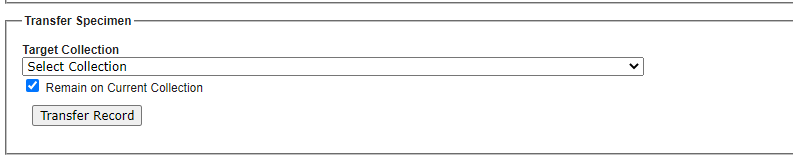Sending Data from a Personal Observation Profile
This page describes how a collector or other personal observation profile editor can transfer or send their data to a collection
Copying data from one (or few) specimens
Use this option if you would like to send a copy of some data to another collection, rather than transferring the data to the collection (and removing it from your own).
Once your specimen data are entered into the Symbiota portal, if the collection to which you would like to send your data is “live-managed” in a Symbiota portal (i.e., they use the portal as their main database), that collection can easily import your data as they process the incoming specimens. To do so, they will use the Add New Record tool and enter in only the collector name, number, and date for the specimen. They can then use the Duplicates Tool to “Transfer All Fields” or “Transfer to Empty Fields”, which will bring in all data associated with the matching specimen.
Copying data for many specimens
Use this option if you would like to send a copy of a lot of data to another collection, rather than transferring the data to the collection (and removing it from your own).
If you are sending data for a great number of specimens, or if the collection to which you are sending the data is not “live-managed” in the portal, you may want to send your data as a CSV file. To do this:
- Navigate to your collection profile by logging into the Symbiota portal and clicking My Profile > Occurrence Management tab.
- Click “Download backup file (CSV extract)” in the top box of this tab.
- Remove all the specimens that you do not wish to send from this CSV (e.g., by sorting by date or location in Excel).
- Send this CSV along with your specimens or via email to the collections manager of the collection where you are depositing your specimens.
Transferring individual specimens from a personal profile to a collection
Use this option if you would transfer ownership of the data in your personal observation profile to the collection where you are depositing your specimen(s). This will remove the specimens from your personal observation profile.
To transfer a specimen from your personal observation profile, you must have administrator permissions for the collection into which you will deposit the specimens/data. Contact the collections manager to determine whether this is a preferred option. They may prefer that you send them the data for them to upload, and you can delete the specimen data from your own collection yourself (or contact a portal administrator for batch deletion).
- Open the specimen that you would like to transfer and click the Admin tab (far right).
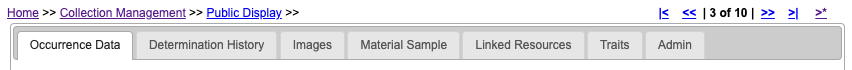
- From the dropdown menu, select the name of the collection to which you would like to transfer your record. This action will remove the specimen from your personal observation profile!
Batch transferring specimens from a personal profile to a collection
Contact your portal administrator to batch transfer many specimens from your personal observation profile to another collection in the portal.
Cite this page:
Katie Pearson. Sending Data from a Personal Observation Profile. In: Symbiota Support Hub (2025). Symbiota Documentation. https://biokic.github.io/symbiota-docs/col_obs/send/. Created on 29 Nov 2022.