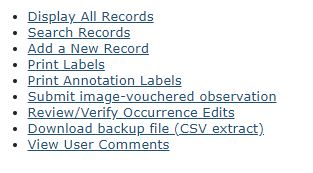Managing Data in a Personal Observation Profile
Users must be sponsored by a collection administrator in order to add and edit records to this collection profile.
Sponsored users have the following options for managing their data in the Personal Observations Profile collection. Related tutorial documentation is linked below.
- Search Records: search through the records that you have entered into this profile. You can conduct custom, detailed searches from this interface. Tutorial information can be found on this page.
- Add a New Record: tutorials for adding records here and for editing records here
- Print Labels: print labels for specimens of all types, including specimen packets. Tutorials here.
- Print Annotation Labels: print annotation/determination/identification labels for specimens that already have full labels. Tutorials here.
- Submit image-vouchered observation: use an image to create a new record, if you did not collect a specimen for the record. The available data entry fields are similar to those used to add a new specimen record (see above).
- Review/Verify Occurrence Edits: view, revert, or apply edits that you have made to your records. Tutorial here.
- Download backup file (CSV extract): download a copy of your data to review or send to a collection. CSV files may be opened in Excel or a similar spreadsheet software.
- View User Comments: because your data are publicly visible, users may leave comments on your records. Use this tool to view and manage those comments. See this page for more information.
Cite this page:
Katie Pearson. Managing Data in a Personal Observation Profile. In: Symbiota Support Hub (2025). Symbiota Documentation. https://biokic.github.io/symbiota-docs/col_obs/add/. Created on 29 Nov 2022.